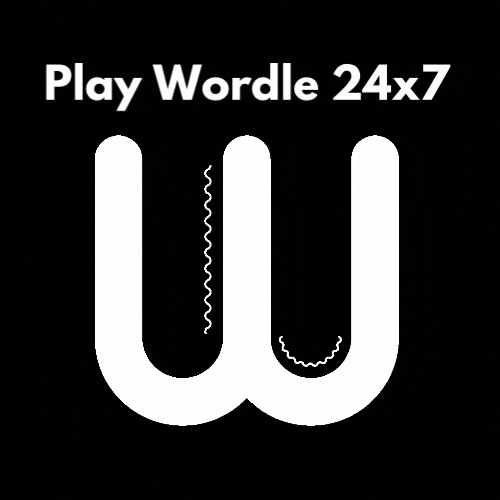Compare two dates in JavaScript using moment.js
Moment.js is a great JavaScript library to work with date and time. If you’re looking for a solution to compare two dates in JavaScript, look no further than moment.js. It’s got great stock functions to help you play with date and time.
Get current time
To get the current time in moment.js you just call moment(). All moment calls use lowercase moment.
var current = moment(); console.log(current.toString()); // Tue Nov 12 2019 21:44:19 GMT+0530
Check if two dates are same
To compare two dates, just convert the dates to moment object and use the isSame() function.
moment('2019-11-11').isSame('2019-11-11'); // trueCompare if only day is the same.
moment('2019-05-11').isSame('2019-05-11','day'); // true
moment('2019-05-11').isSame('2019-05-12','day'); // falseCheck if months are equal.
moment('2019-05-11').isSame('2019-05-12','month'); // true
moment('2019-05-11').isSame('2019-06-12','month'); // falseCheck for year.
moment('2019-05-11').isSame('2019-05-12','year'); // true
moment('2018-05-11').isSame('2019-06-12','year'); // falseCheck if a date is after another date
moment('2019-05-12').isAfter('2019-05-11'); //true
moment('2019-05-11').isAfter('2019-05-12'); //falseCheck if a date is after another date
moment('2019-05-12').isBefore('2019-05-11'); //false
moment('2019-05-11').isBefore('2019-05-12'); //true