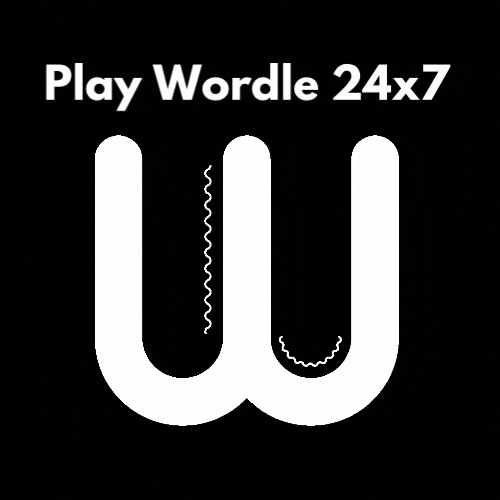CSS code snippet – How to get elements with selector using beautifulsoup?
soup.select('div')
All elements named <div>
soup.select('#name')
The element with an id attribute of 'name'
soup.select('.note')
All elements that use a CSS class attribute named 'note'
soup.select('div span')
All elements named <span> that are within an element named <div>
soup.select('div > span')
All elements named <span> that are directly within an element named <div>, with no other element in between
soup.select('input[name]')
All elements named <input> that have a name attribute with any value
soup.select('input[type="button"]')
All elements named <input> that have an attribute named type with value button