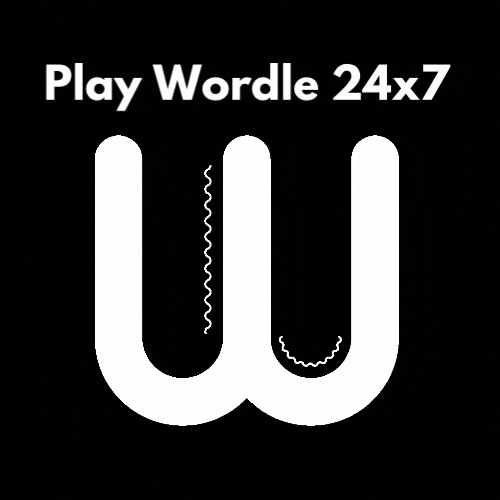How to change bullet color in HTML Lists?
Consider, we have a following bullet list items:
<ul> <li>Chelsea</li> <li>Arsenal</li> <li>Liverpool</li> </ul>
To change the default bullet color of a list item, there is no built-in css way to do it instead, we can do it by tweaking the css properties like this:
ul {
list-style: none; /* Removes the default bullets */
}
ul li::before {
content : "\2022"; /* Adds the bullet */
padding-right: 10px; /* creates the space between bullet, list item */
color: blue; /* changes the bullet color*/
}In the above css:
- First, we removed the default bullets by setting a
list-styleproperty tononeinul. - We added a custom bullet using
content: \2022. Where\2022is the css unicode character of a bullet. - The
padding-right : 10pxcreates the space between the bullet and the list item. - The
color: bluechanges the bullet color.
You can also increase the bullet size along with li (list-item), by adding a font-size to the ul element.
ul {
list-style: none;
font-size: 32px; /* increases the bullet size,list-item font size */
}
ul li::before {
content : "\2022";
padding-right: 10px;
color: blue;
}