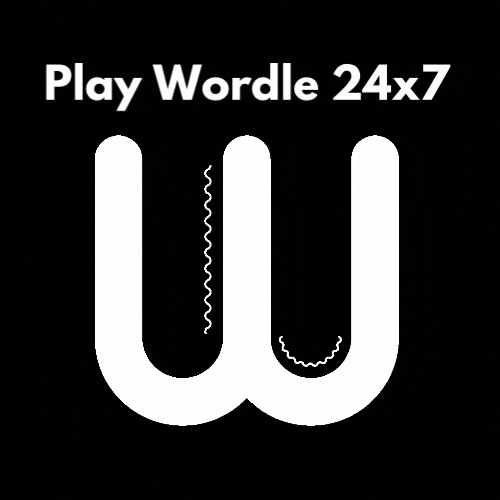Python code snippet – How to set background image in tkinter frame?
om tkinter import * from PIL import ImageTk canvas = Canvas(width=600, height=800, bg='blue') canvas.pack(expand=YES, fill=BOTH) image = ImageTk.PhotoImage(file="File route") canvas.create_image(10, 10, image=image, anchor=NW) mainloop()